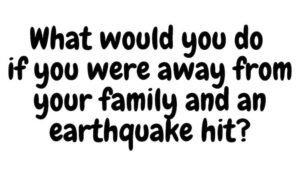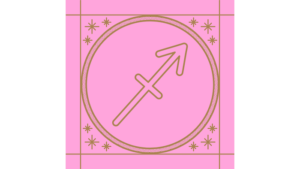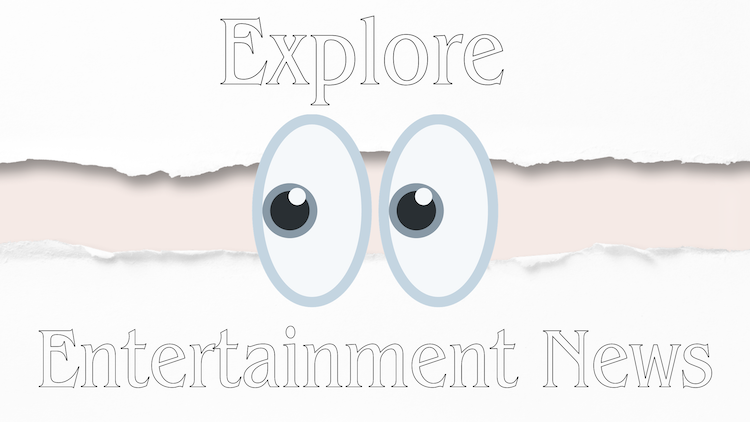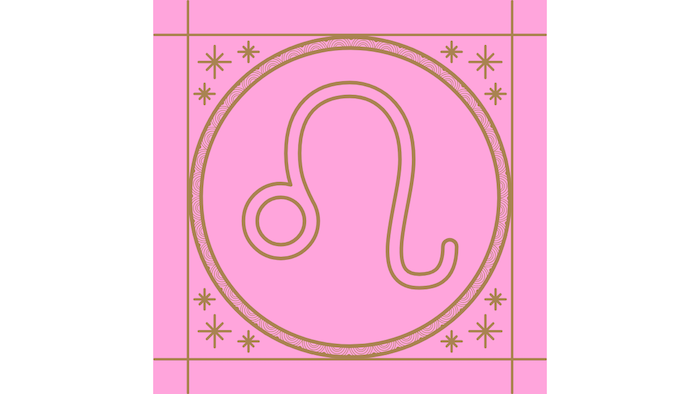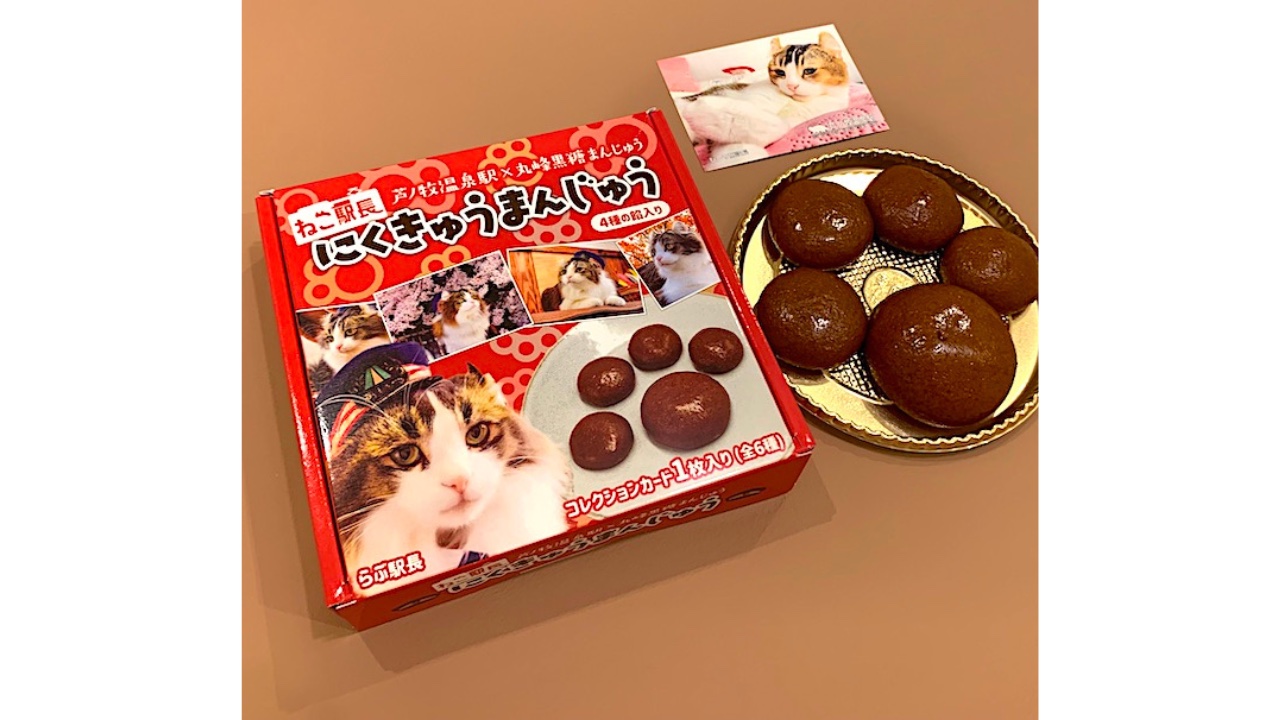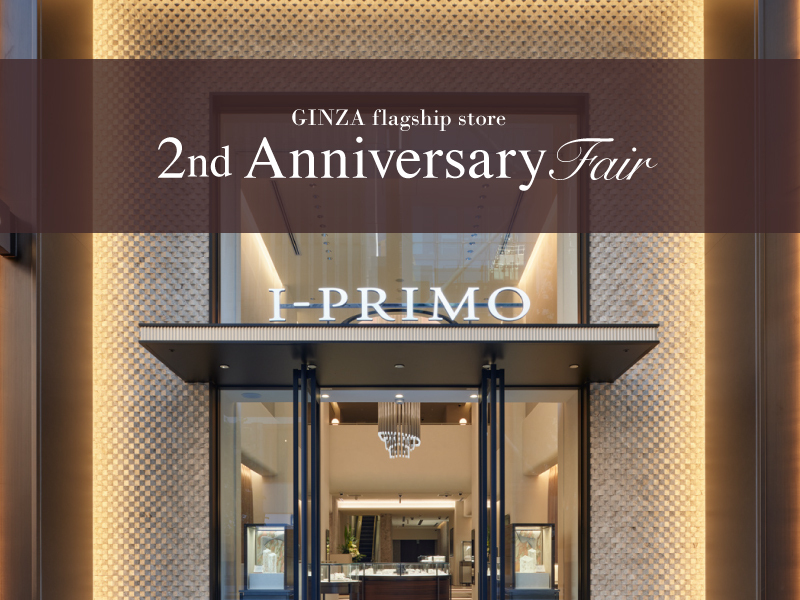CONTENTS
What do you do when an earthquake occurs and you cannot contact your family?
When a disaster strikes, you may not be able to reach your family or acquaintances easily because of the flood of calls to the affected areas and the increased load on communication lines. In such cases, use the “Disaster Emergency Message Dial” operated by telecommunication companies in the event of a disaster.
It can be used in various cases, such as to confirm the safety of disaster victims and to meet up with people when gathering at evacuation sites. Here we introduce how to use the Disaster Emergency Message Dial, which allows voice communication.
What is the Disaster Emergency Message Dial?

Disaster message services can be broadly classified into two types: voice and text. Typical examples are the “Disaster Emergency Message Dial” and “Disaster Emergency Message Board” operated by NTT East/West and the “Disaster Message Board” operated by docomo, Softbank, au and other cell phone carriers.
- Disaster Emergency Message Dial(171)
- Disaster Emergency Message Board(web171)
- Disaster Emergency Board(docomo/Softbank/au)
Let’s use the Disaster Emergency Message Dial (171)

Disaster Emergency Message Dial is a voice message board service provided by NTT East and West Japan. When an earthquake, volcanic eruption, typhoon, or other disaster occurs and communication with the affected area becomes difficult, the start of service will be announced via TV, radio, and the Internet.
The Disaster Message Dial is useful when you are in the disaster area and want to let people know you are safe, when you want to know the safety of people in the disaster area, or when you want to contact other disaster victims. According to NTT, the dials make it easier for people to get in touch with each other by centralizing voice messages to a center outside the disaster area. As an important means of communication, it is important to remember how to use this service.
A. If you are a victim of a disaster and wish to inform your family of your safety
- Dial 171.
- Follow the voice guidance and press “1” (record) or “3” (record with password).
- Enter your telephone number. (If you set a password, enter the 4-digit number and then your phone number.)
- Record a message such as “I am safe at the shelter,” and leave a message for your family and acquaintances.
- Confirm and register your voice.

B. To check on the status of family members and acquaintances in the affected area
- Dial 171.
- Follow the voice guidance and press “2” (play) or “4” (play message with password).
- Enter the phone number of a family member or acquaintance in the affected area. (If a password is attached, enter the 4-digit number followed by the phone number)
- If there is a registered message, an audio message will be played.
- If you want to reply to the message, press “3” to proceed to recording a new message.
As a precaution, a phone number is required to register and replay messages, so even if you normally use LINE or WhatsApp to keep in touch, it is necessary to give your own phone number to your family and acquaintances, and to know their phone numbers as well.
In addition, when recording and playing back messages with passwords, it is necessary to first register a four-digit number when recording and then enter the same four-digit number when playing back the message, so it is best to discuss this in advance.
Let’s use the actual service to see how to operate it.

Among the many disaster message services available, we have introduced the Disaster Emergency Message Dial (171), which specializes in voice communication. We recommend that you confirm how to operate the service, as you can experience it on the following schedule.
- 1st and 15th of every month 00:00 – 24:00
- New Year’s Day period (January 1, 00:00 – January 3, 24:00)
- Disaster Prevention Week (August 30, 9:00 – September 5, 17:00)
- Disaster Prevention and Volunteer Week (January 15, 9:00 – January 21, 17:00)
writer:Matsuoka